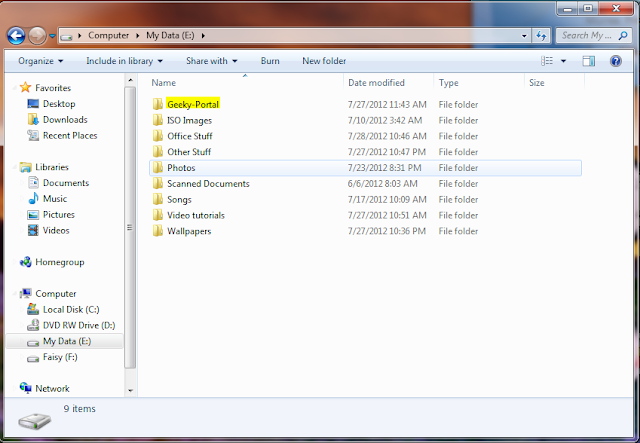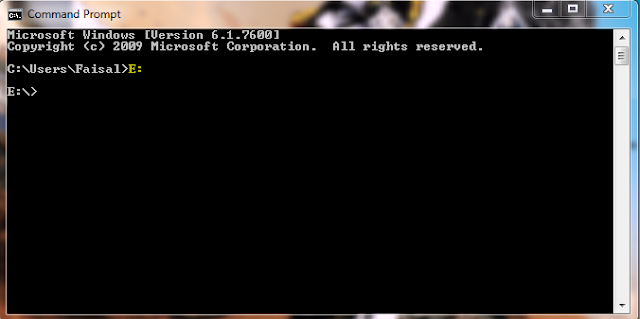Data privacy is one of the major issues when different users
going to use a single PC. There is quite an easy way to hide your folder, but
it's not that much effective to save your confidential data. In this post I'm
going to tell you a cool geeky trick using which you will be able to create a
secret folder in Windows that no one able to access, thus there will be no data loss and
privacy leakage.
I have a folder named Geeky-Portal containing my personal
data and I want that no one able to see the content of it. So to make this
folder secret first of all open a command prompt and navigate to the parent
directory of the folder, in our case it is E. Therefore, write the following
command in command prompt and hit enter:
E:
E:
Now to hide the folder Geeky-Portal I'll use the rename
command with CLSID (Class ID) key of Computer.
ren Geeky-Portal
Geeky-Portal.{20d04fe0-3aea-1069-a2d8-08002b30309d}
Once command executed successfully, our folder will become a
link and when anyone tries to open it, he/she will be navigate back to the My Computer.
In order to make the folder normal, we will use the
following command:
ren Geeky-Portal.{20d04fe0-3aea-1069-a2d8-08002b30309d}
Geeky-Portal
It is just that simple, in my coming post I'll share another
smart way, which is more secure than this one. So, keep visiting us at GeekyPortal.